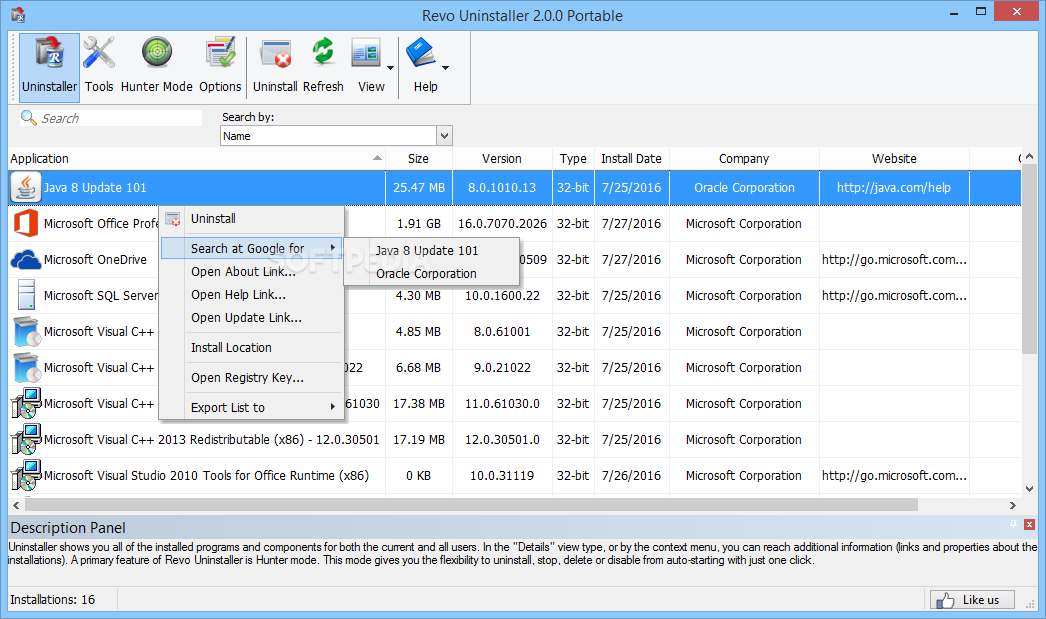 Synopsis :
Synopsis :
Revo Uninstaller helps you uninstall and remove unwanted programs on your computer completely even if you have problems uninstalling from "Windows Add/Remove Programs" control panel applet.
With its advanced and fast algorithm, Revo Uninstaller analyzes an application's data before uninstall and scans the computer for left-overs. After program's regular uninstaller runs, you can remove any unnecessary files, folders and registry keys that are usually left over on your computer.
The application can scan for left-over files even if you have a broken installation.
Revo Uninstaller inludes the following toools and utilities:
· Auto Start Manager
· Windows tools manager
· Junk Files Cleaner
· Browsers history cleaner
· Office history cleaner
· Windows history cleaner
· Unrecoverable delete tool
· Evidence remover
Features :
· Revo Uninstaller is completely free - no charge, no adware, no spyware;
· You can uninstall your application easily and correctly;
· You can view all details of a certain application installed on your computer;
· You can use an innovative "Hunter mode" to uninstall, kill and delete applications;
· You can use a "Drag and Drop" mode to uninstall, kill and delete applications;
· You can view and manage applications loaded when Windows startup;
· You can clean any junk, temporary and unnecessary files from your drives;
· You can have fast access to the most useful Windows build-in tools;
· You can erase all your history in Internet Explorer, Firefox, Opera, Netscape browsers;
· You can erase recent document history in Microsoft Office products since version 2000;
· You can erase most important traces you had left while you had been working with Windows;
· You can permanently delete all your already deleted files so they become unrecoverable by any software;
· You can securely delete any existing file or folder so it become unrecoverable by any software
You Can Dwonload : Revo Uninstaller V1.7
Tuesday, October 7, 2008
Portable Reva Uninstaller V1.7
Subscribe to:
Post Comments (Atom)









0 komentar:
Post a Comment