 Synopsis :
Synopsis :
Maxthon Internet Browser software is a powerful tabbed browser with a highly customizable interface.
It is based on the Internet Explorer browser engine which means that what works in the IE browser will work the same in Maxthon tabbed browser but with many additional efficient features.
Features :
· Tabbed Browsing Interface
· Mouse Gestures
· Super Drag & Drop
· Privacy Protection
· AD Hunter
· RSS Reader
· IE Extensions Support
· External Utility Bar
· Skinning
· And much more to explore...
You Can Download : Portable Maxthon V1.5.9
Friday, October 31, 2008
Portable Maxthon Browser V1.5.9
Label: maxthon, web-browserThursday, October 30, 2008
Portable Foobar2000 V0.9.6
Label: mp3, PlayerSynopsis :
FB2000 uses a plain and simple UI - no skins, no fuss. Filesize is 200 kb, while in playback mode the player approximately consumes 1.9 Mbyte of your RAM which is so much less compared to Winamp or MS Media Player.
Foobar2000 is an advanced audio player for the Windows platform.
Features :
Open component architecture allowing third-party developers to extend functionality of the player
· Audio formats supported "out-of-the-box": WAV, AIFF, VOC, AU, SND, Ogg Vorbis, MPC, MP2, MP3, MPEG-4 AAC
· Audio formats supported through official addons: FLAC, OggFLAC, Monkey's Audio, WavPack, Speex, CDDA, TFMX, SPC, various MOD types; extraction on-the-fly from RAR, 7-ZIP & ZIP archives
· Full Unicode support on Windows NT
· ReplayGain support
· Low memory footprint, efficient handling of really large playlists
· Advanced file info processing capabilities (generic file info box and masstagger)
· Highly customizable playlist display
· Customizable keyboard shortcuts
· Most of standard components are opensourced under BSD license (source included with the SDK)
What's New in This Release: [ read full changelog121 ]
· New: Startup notification when a component is known not to cooperate correctly with this version of foobar2000.
· New: �Library Viewer Selection� playlist, compatible with Album List and Media Library Search.
· New title formatting functions: $stripprefix(), $swapprefix(), $year(), $month(), $day_of_month(), $date(), $time().
· New extensions to the search query syntax.
· Album List: faster refresh when using the built-in search box.
· ReplayGain scanner: applying ReplayGain to MP3 data no longer chokes on noncompliant ID3v2 tags with false MPEG sync words.
· ReplayGain scanner: new services allowing third-party components to perform ReplayGain analysis.
· No longer compatible with components using metadb_display_hook API.
· Changed component DLL loading logic - only �components� subdirectory along with its subdirectories is processed if it exists.
· Playback queue index is now displayed in the �Playing� column of Default UI / Playlist View; it can be also accessed using %queue_index%.
You Can Download : Portable Foobar2000 V0.9.6
Klik disini untuk melanjutkan »»
Portable DiskInternal Zip Repair V1.0
Synopsis : The zip file format is the most popular form of data storage. It is widely used for backup and transfer of information over the internet. As any format with a well-defined structure, it is highly sensitive to corruptions. In case of even a minor corruption of the file structure standard zip tools will no be able to extract its content.
This is because all zip tools check archives for integrity. If CRC values of the original files of an archive don't match the extracted ones, the standard tools won't extract them. In such a case DiskInternals ZIP Repair helps repair zip structure and extract the contents of the archive. Full automation of the recovery and a wizard-like interface make zip repair no more than a snap.
The application will scan the zip archive that needs repairing for damages after you locate it. Then its robust recovery engine will take over. It will extract and move all the intact files to a new archive. The only other thing expected from you is to name the new archive or specify the location of an existing one.
DiskInternals ZIP Repair has built-in extraction features that allow it to extract partially damaged and restored files. It performs at a revving speed and demonstrates high accuracy of the recovery.
The program supports all major zip capabilities and reinforces your standard zip applications with an automatic recovery feature. Whether a transmission error or media damage prevents your file access, you can always entrust your valuable data into confident hands of DiskInternls ZIP Repair.
DiskInternals ZIP Repair is a freeware tool. Just download it, unpack and install onto your computer. However, if the user wishes to make the program better and more powerful, the responsive support team will be always glad to hear from you.
Here are some key features of "DiskInternals ZIP Repair":
· Easy Recovery Wizard.
· Supported files of any size.
· Recovered files can be saved on any (including network) disks visible to the host operating system.
You Can Download : Portable DiskInternal Zip Repair 1.0
Wednesday, October 29, 2008
Reduce Exe V1.0
Label: executable, ReduceSynopsis :
Reduce Exe is a free and simple to use application for correcting Windows Portable Executable files.
Features :
· Clear binary trash in headers of PE files
· Erase section names
· Remove relocations table
· Examine the list of the export functions
· Erase selected functions in export section
· Reduce size of PE files
· Prepare PE files for exe-packer
· Reduce Exe is a DLL. You can use this in you own program. An exe is include.
Sample to use the DLL:
function Starte(datei:pchar;backup,no_check:boolean):boolean;external 'reduce.dll';
Starte --> the function
Datei --> is the file to reduce. For VB coder: datei isn't a string it's a PCHAR
Backup --> true make a backup file.
No_Check --> true other file as EXE.
At this time the DLL don't give back a result. Comes possible later.
Reduce Exe is a modified version from StripReloc v1.10
You Can Download : Reduce Exe V1.0
Karpersky Rescue
Boot from the Kaspersky Rescue Disk to scan and remove threats from an infected computer without the risk of infecting other files or computers. You Can Download : Karpersky Rescue Synopsis :
Synopsis :
Burn this ISO image to a CD, insert it into the infected system's CD-ROM drive, enter the PC's BIOS, set it to boot from the CD and reboot the computer.
This lists the Gentoo-specific options, along with a few options that are built-in to the kernel, but that have been proven very useful to our users.
Also, all options that start with "do" have a "no" inverse, that does the opposite. For example, "doscsi" enables SCSI support in the initial ramdisk boot, while "noscsi" disables it.
Hardware options:
acpi=on - This loads support for ACPI and also causes the acpid daemon to be started by the CD on boot. This is only needed if your system requires ACPI to function properly. This is not required for Hyperthreading support.
acpi=off - Completely disables ACPI. This is useful on some older systems, and is also a requirement for using APM. This will disable any Hyperthreading support of your processor.
console=X - This sets up serial console access for the CD. The first option is the device, usually ttyS0 on x86, followed by any connection options, which are comma separated. The default options are 9600,8,n,1.
dmraid=X - This allows for passing options to the device-mapper RAID subsystem. Options should be encapsulated in quotes.
doapm - This loads APM driver support. This requires you to also use acpi=off.
dobladecenter - This adds some extra pauses into the boot process for the slow USB CDROM of the IBM BladeCenter.
dopcmcia - This loads support for PCMCIA and Cardbus hardware and also causes the pcmcia cardmgr to be started by the CD on boot. This is only required when booting from a PCMCIA/Cardbus device.
doscsi - This loads support for most SCSI controllers. This is also a requirement for booting most USB devices, as they use the SCSI subsystem of the kernel.
hda=stroke - This allows you to partition the whole hard disk even when your BIOS is unable to handle large disks. This option is only used on machines with an older BIOS. Replace hda with the device that is requiring this option.
ide=nodma - This forces the disabling of DMA in the kernel and is required by some IDE chipsets and also by some CDROM drives. If your system is having trouble reading from your IDE CDROM, try this option. This also disables the default hdparm settings from being executed.
noapic - This disables the Advanced Programmable Interrupt Controller that is present on newer motherboards. It has been known to cause some problems on older hardware.
nodetect - This disables all of the autodetection done by the CD, including device autodetection and DHCP probing. This is useful for doing debugging of a failing CD or driver.
nodhcp - This disables DHCP probing on detected network cards. This is useful on networks with only static addresses.
nodmraid - Disables support for device-mapper RAID, such as that used for on-board IDE/SATA RAID controllers.
nofirewire - This disables the loading of Firewire modules. This should only be necessary if your Firewire hardware is causing a problem with booting the CD.
nogpm - This diables gpm console mouse support.
nohotplug - This disables the loading of the hotplug and coldplug init scripts at boot. This is useful for doing debugging of a failing CD or driver.
nokeymap - This disables the keymap selection used to select non-US keyboard layouts.
nolapic - This disables the local APIC on Uniprocessor kernels.
nosata - This disables the loading of Serial ATA modules. This is useful if your system is having problems with the SATA subsystem.
nosmp - This disables SMP, or Symmetric Multiprocessing, on SMP-enabled kernels. This is useful for debugging SMP-related issues with certain drivers and motherboards.
nosound - This disables sound support and volume setting. This is useful for systems where sound support causes problems.
nousb - This disables the autoloading of USB modules. This is useful for debugging USB issues.
Volume/Device Management:
dodevfs - This enables the deprecated device filesystem on 2.6 systems. You will also need to use noudev for this to take effect. Since devfs is the only option with a 2.4 kernel, this option has no effect if booting a 2.4 kernel.
doevms2 - This enables support for IBM's pluggable EVMS, or Enterprise Volume Management System. This is not safe to use with lvm2.
dolvm2 - This enables support for Linux's Logical Volume Management. This is not safe to use with evms2.
noudev - This disables udev support on 2.6 kernels. This option requires that dodevfs is used. Since udev is not an option for 2.4 kernels, this options has no effect if booting a 2.4 kernel.
unionfs - Enables support for Unionfs on supported CD images. This will create a writable Unionfs overlay in a tmpfs, allowing you to change any file on the CD.
unionfs=X - Enables support for Unionfs on supported CD images. This will create a writable Unionfs overlay on the device you specify. The device must be formatted with a filesystem recognized and writable by the kernel.
Other options:
debug - Enables debugging code. This might get messy, as it displays a lot of data to the screen.
docache - This caches the entire runtime portion of the CD into RAM, which allows you to umount /mnt/cdrom and mount another CDROM. This option requires that you have at least twice as much available RAM as the size of the CD.
doload=X - This causes the initial ramdisk to load any module listed, as well as dependencies. Replace X with the module name. Multiple modules can be specified by a comma-separated list.
noload=X - This causes the initial ramdisk to skip the loading of a specific module that may be causing a problem. Syntax matches that of doload.
nox - This causes an X-enabled LiveCD to not automatically start X, but rather, to drop to the command line instead.
scandelay - This causes the CD to pause for 10 seconds during certain portions the boot process to allow for devices that are slow to initialize to be ready for use.
scandelay=X - This allows you to specify a given delay, in seconds, to be added to certain portions of the boot process to allow for devices that are slow to initialize to be ready for use. Replace X with the number of seconds to pause.
Portable Auslogics Defrag V1.5.19.330
Synopsis :
Auslogics Disk Defrag was designed as a remedy to the troubles caused by file fragmentation.
It is optimized to work with today's modern hard disks. Auslogics Disk Defrag is extremely simple to use, does not require any analysis phase and is faster than most of the other disk defragmentation software. It will help you get the maximum performance out of your expensive hardware investments.
What's New in This Release: [ read full changelog130 ]
· added a console utility that lets schedule disk defragmentation
· added single folder or file defragmentation
· improved program interface, as well as the chart and disk data display on first page
· improved defragmentation algorithm; now the program speed has increased by approximately 5%
· eliminated program freezes occurring after pausing the program
· added SafeBoot program support
· fixed bugs leading to program freezes
· fixed BSOD for computers that have Kaspersky Internet Security installed
· improved report appearance
· various minor improvements
You Can Download : Portable Auslogics Disk Defrag V1.5.1.19.330
Klik disini untuk melanjutkan »»
Portable Comics Enhancer Pro

Synopsis :
Comics Enhancer Pro can be used for improving the way your images look. It features functions for changing the brightness, contrast and gamma of the image. You can also use it for processing multiple files at once.
The application supports the popular image formats such as BMP, JPG, PNG, GIF and TIFF as well as less used ones like WPF, J2P, UFO or JPE.
You Can Download : Portable Comic
Thursday, October 23, 2008
Tiddly Wiki Ipod
Label: ipod, tiddly-wiki, wikiSynopsis :
Tiddly Wiki Ipod allows you to upload the contents of your TiddlyWiki to your iPod. You can't edit your "tiddlers" using your iPod, but navigating them with the click wheel looks pretty slick and, as a bonus, TiddlyWikiPod has special syntax for linking to songs and playlists on your iPod. Currently TiddlyWikiPod is only available for OS X.
You can Download : TiddlyWikiIpod
Wednesday, October 22, 2008
Moodle
Label: course-management-system, learning, moodle
Moodle is a course management system that allows educators to create online learning communities for their students. It has an open design with a large developer community creating plugins, themes and modules. It's used all over the world in environments large and small and is one of the better supported Open Source course management systems. The JumpBox for Moodle is a great way to get up to speed with Moodle and requires a minimal investment in time and money.
You Can Download : Moodle
Tuesday, October 21, 2008
Kamus for your Mobile
Label: dictionary, kamus, mobile
Synopsis :
A complete dictionary for your mobile phone (English - Indonesian and Indonesian - English).
You Can Download : Kamus
Friday, October 17, 2008
Portable Personal Finances
Label: finance, Money-ManagerSynopsis :
Personal Finances is an extremely easy to use application created for better control over your expenses and income. It will help you to stop wasting and start saving your money.
Personal Finances is a great helper when your profits increase but no changes are seen in the living standard. This problem is usually of paramount importance for graduating students with first working experience and nearly all families with limited home budgets. The smart tool will help you track all expenses and analyze the efficiency of using the family budget resources.
The features which make Personal Finances unique in its category are total simplicity and clearness. You can see at once from the summary view the way your money was spent, total sum and percentage structure for categories, balance on accounts, as well as overall balance.
There is no need to scrutinize the reports in order to analyze your financial condition. The program is supplied with ability of logging regular transactions automatically.
It has an unlimited number of sections, categories, subsections etc. Despite the number of currencies already supported the application allows users to add more currencies, stipulating the exchange rate. Personal Finances includes abilities of sorting by any field and grouping by transaction names.
Features :
· Ability to install and run program from removable USB drive
· Summary view and all accounts totals
· Grouping transactions by categories, tags and family members
· Search
· Unlimited number of accounts and currencies
· Unlimited number of categories, tags and family members
You Can Download : Portable Personal Finances
Klik disini untuk melanjutkan »»
Image Psycho Test
Synopsis :
Figure distinguish Software is a software games designed to hone the sharpness of eye and speed of thought in the brain to recognize the picture. This software was created as a simple exercise in the arena of the psycho-test in the test image.
You Can Download : Image Psycho-Test
Klik disini untuk melanjutkan »»
Intip Web
A software designed to be used as a tool to see html files that have been stored in your computer's hard drive, though can also be used for browsing the Internet. With WEB Intip you can easily and quickly mem-browsing and viewing HTML view that has been stored in your computer's hard drive just by using the arrow up & down arrow (AA) only.
You Can Download : Intip Web
Klik disini untuk melanjutkan »»
Thursday, October 16, 2008
MemPad V3.31
Label: Note, text-search, wordSynopsis :
MemPad is a notebook where you can arrange and manage your notes in a hierarchical, tree-based manner. It supports text search, word-wrap mode, read-only mode, notebook encryption, automatic backup etc.
You Can Download : MemPad V3.31
Wednesday, October 15, 2008
Kamus V2.03
Label: dictionary, kamusSynopsis :
Kamus is an English-Indonesian Dictionary and vice versa. It's small but contain more than 41.000 English and 35.000 Indonesian word and 64.000 phrase. Has two main features Compact Mode and Smart Find. CompactMode (Click on the Top Right icon) is design to help translate when reading. You only select word and copy [Ctrl+C] and if Options Use Clipboard Text is Checked kamus will translate it for you. Smart find will usable in compact mode. It will find the related / correct word. You can find others useful smart search, for example: developers; developer programming; program driving; drive completely; complete programs; program dried; dry programmed; program etc. So you don't need to select the word char by char, just double click the word and copy/ Ctrl+C, Kamus will translated it. Version 2 redesign the Interface-Add many new words-Add phrase-Add or define new words-Help file.
Version 2.03 adds hint information, and options to auto remove non alpha character.
You Can Download : Kamus V2.03
Klik disini untuk melanjutkan »»
Eazy Portal V1.0
Synopsis :
Eazy portal is open source content management system that give you solution to maintain your online community. It has been designed with the latest technologies using smarty, css and xhtml. It is administration friendly, easy to install and with a live support.
You Can Download : Eazy Portal
Tuesday, October 14, 2008
Joomla V1.5.1
Label: cms, joomla
Synopsis :
Joomla! is one of the most powerful Open Source Content Management Systems on the planet. It is used all over the world for everything from simple websites to complex corporate applications. Joomla! is easy to install, simple to manage, and reliable.
You Can Download : Joomla 1.5.1
Friday, October 10, 2008
HTML Portable Editor V3.0
Label: editor, htmlSynopsis :
HTML Portable Editor is a portable application that allows you to quickly
Features:
Highlight HTML Tags
Drag&Drop on application icon to open
Insert Tags (image,
No
Pre tag - Bold, Italic or Underline text
Pre tag - Wrap text in HTML basics
Pre tag - Align Text
Added "Save" and "Save As..."
You Can Download : HTML Portable Editor V3.0
Klik disini untuk melanjutkan »»
Thursday, October 9, 2008
Money Manager Ex
Label: currency, finance, Money-Manager
Synopsis :
Money Manager Ex is a complete solution for managing personal finanaces. It comes with support for multiple accounts as well as printing and report features.
Here are some key features of "Portable Money Manager Ex":
· Ability to handle multiple currency across accounts
· Internationalization of currency formatting
· Unicode support for all data storage
· Track closed Accounts
· Setup accounts as favorite accounts
· Create bills & deposits to be reminded of your upcoming bills and deposits so you never miss a payment or deposit
· An easy to use tree view navigator to navigate across accounts and summarized views of your accounts, upcoming bills & deposits and income vs. expenses
· Setup budgets for a calendar year and see how you are doing over time.
· Ability to import, export and print your account information
· Import information from Excel (Comma Separated Value -.CSV) format
· Import information from QIF format (Microsoft Money & Quicken)
· Export information from any account to Excel (Comma Separated Value -.CSV) format
· Printing of reports/accounts with inbuilt print preview.
· View spending by category over a date range for specific or all accounts
· View spending on a single category over time
· View income vs expenses
· View spending by payee
· View expenses and how you are doing on a budget.
You Can Dwonload : Money Manager Ex
Tuesday, October 7, 2008
Chekdrive
Label: chekdrive, hard driveSynopsis :
Comment CheckDrive offers you an easy way to check your hard drives for errors. CheckDrive may detect and fix hard drive errors that might appear on system crashes or when switching off your PC without a proper Windows shutdown. Overall, this software is addressed to all PC users who ever expeienced a system crash.
NOTE: You will need to request a free unlock code in order to be able to use the software.
You Can Dwonload : Checkdrive
Portable Reva Uninstaller V1.7
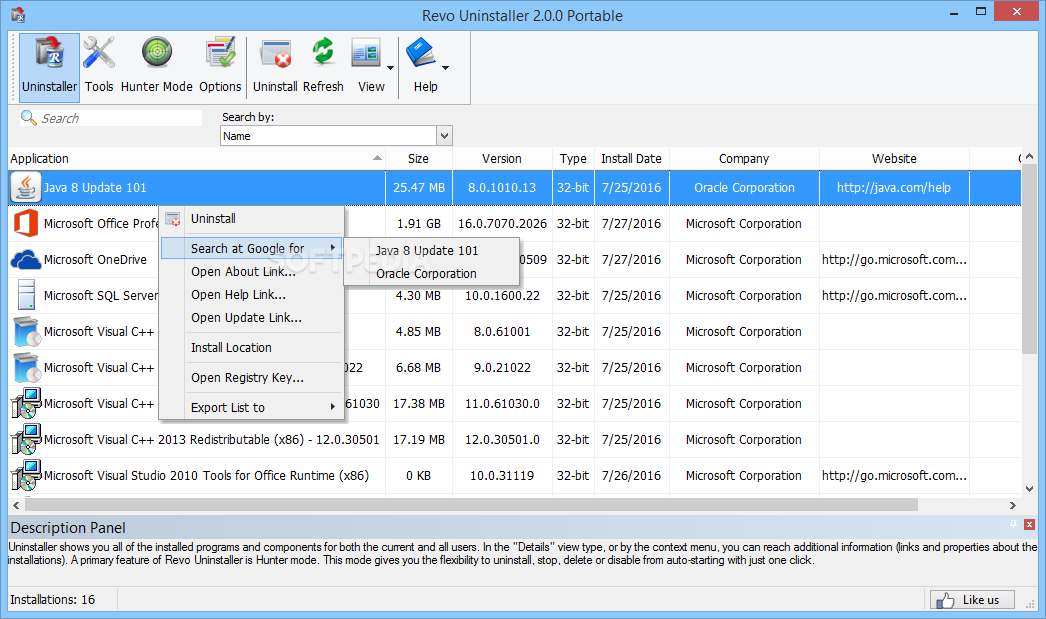 Synopsis :
Synopsis :
Revo Uninstaller helps you uninstall and remove unwanted programs on your computer completely even if you have problems uninstalling from "Windows Add/Remove Programs" control panel applet.
With its advanced and fast algorithm, Revo Uninstaller analyzes an application's data before uninstall and scans the computer for left-overs. After program's regular uninstaller runs, you can remove any unnecessary files, folders and registry keys that are usually left over on your computer.
The application can scan for left-over files even if you have a broken installation.
Revo Uninstaller inludes the following toools and utilities:
· Auto Start Manager
· Windows tools manager
· Junk Files Cleaner
· Browsers history cleaner
· Office history cleaner
· Windows history cleaner
· Unrecoverable delete tool
· Evidence remover
Features :
· Revo Uninstaller is completely free - no charge, no adware, no spyware;
· You can uninstall your application easily and correctly;
· You can view all details of a certain application installed on your computer;
· You can use an innovative "Hunter mode" to uninstall, kill and delete applications;
· You can use a "Drag and Drop" mode to uninstall, kill and delete applications;
· You can view and manage applications loaded when Windows startup;
· You can clean any junk, temporary and unnecessary files from your drives;
· You can have fast access to the most useful Windows build-in tools;
· You can erase all your history in Internet Explorer, Firefox, Opera, Netscape browsers;
· You can erase recent document history in Microsoft Office products since version 2000;
· You can erase most important traces you had left while you had been working with Windows;
· You can permanently delete all your already deleted files so they become unrecoverable by any software;
· You can securely delete any existing file or folder so it become unrecoverable by any software
You Can Dwonload : Revo Uninstaller V1.7
Defraggler V1.03.093
 Synopsis
Synopsis
Defraggler is a defragmentation tool that works on files, folders or the entire disk drive. After analysis, Defraggler lists all the fragmented files on the drive, as well as their locations on the disk. You can then choose to select individual files to defragment.
You Can Download : Defraggler V1.03.093









